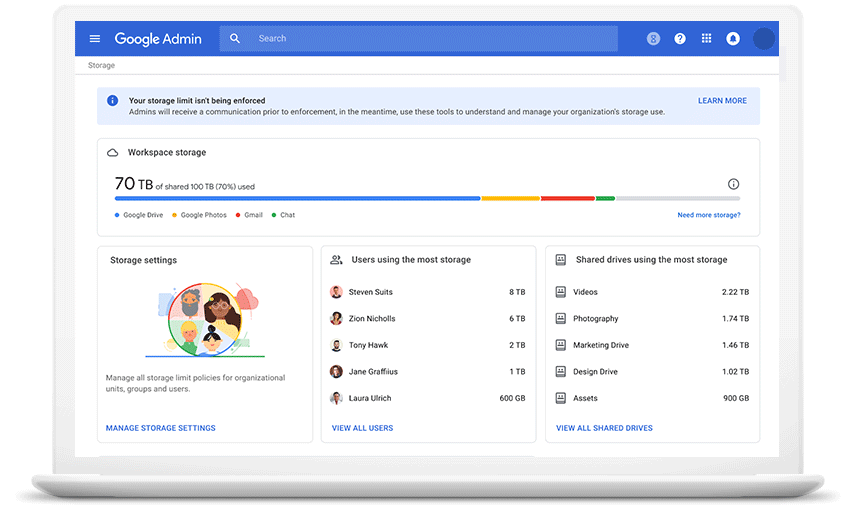New Google Workspace for Education Storage Accommodations
The need for storage continues to grow rapidly with more and more schools adopting a hybrid or even fully remote approach to education. Even the schools still meeting in person are embracing highly-scalable, cloud storage solutions.
Although we’ve come a long way over the past decade, including a greater capacity for storage, it’s important that we adjust to fully accommodate the more than 170 million people around the world using Google Workspace for Education.
Storage is finite. Currently, it’s not being consumed evenly as school leaders have been left unequipped to manage their storage consumption properly.
The updated storage policy will solve this problem by educating admins and school leaders about storage and providing free supplemental storage for larger users.
What Is the New Storage Policy?
With the new storage policy, customers with more active users will be granted additional storage space at no cost, ensuring that there’s enough coverage for all:
Education Fundamentals; 100 TB of pooled cloud storage shared by your organisation
Teaching and Learning Upgrade: Same storage as Education Fundamentals, plus 100 GB added to the shared pool for each license
Education Standard: Same storage as Education Fundamentals
Education Plus: Same storage as Education Fundamentals, plus 20 GB added to the shared pool for each license
Education Plus Legacy (GSEfE PDL and FDL): Same storage as Education Fundamentals, plus 100 GB added to the shared pool for each paid license
What you need to know about the policy updates:
100 TB is more than enough storage for over 100 million docs, 8 million presentations, or 400,000 hours of video
Google Workspace domains with greater than 20,000 active users will automatically receive free supplemental storage (5 GB per active user over 20,000)*.
Benefits of Storage Management Tooling
Ultimately, the goal with this policy update is to create a sustainable model for everyone. With the new storage tools, you can quickly:
View a storage usage summary for your entire organisation
View storage used by specific products like Drive or Gmail
View the top users of storage in your organisation
View shared drives with the most storage used in your organisation
View storage limit warnings for the domain
Access detailed reports on storage usage
Apply storage limits for individual users by organisational unit (OU) or group
Delete shared drives from the admin console
Discover More with Extra ResourcesIf you’re interested in learning more, we’ve got a number of resources available for you.
Help Center
You can find detailed instructions for how to use these tools and answers to common questions in the help center: Google Workspace for Education storage policy changes
Google Workspace for Education Storage Guide
For more comprehensive storage management best practices, check out the Google Workspace for Education Storage Guide
Storage training webinars (Hosted by Google)
Register for a demo-based training webinar to see the newly-released Drive storage tools in action. This training will detail how to use the tools and common use-cases. Register to join live or view the recording on-demand.
¹ Source: https://edu.google.com/intl/ALL_us/products/workspace-for-education/
* Active users are monthly logins over the past 180 days and shown in the Reporting Highlights page of the admin console