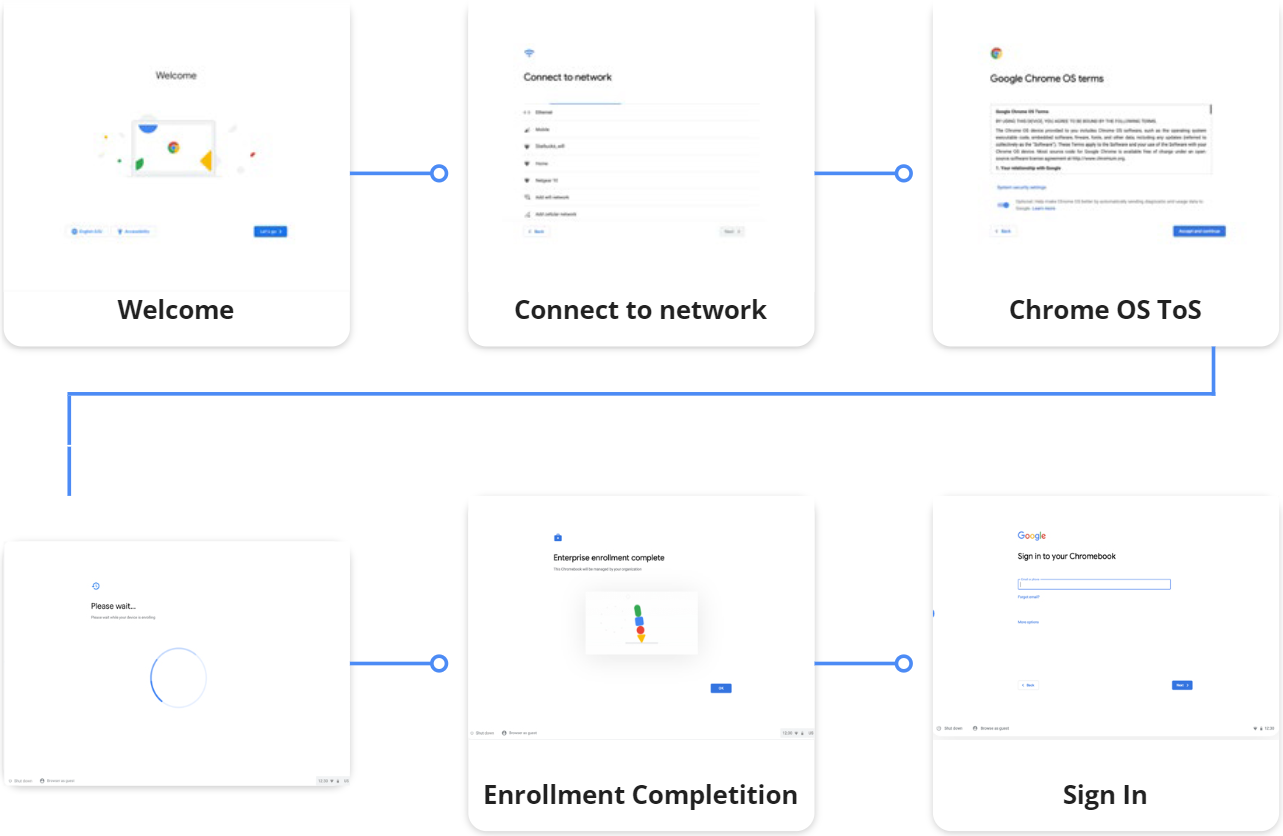The Power of Zero-Touch Enrollment
In today’s world, the need for remote learning has become the norm. This new norm comes with many benefits, but also a challenge or two. Many schools struggle to deploy devices directly to teachers and students, creating a need for zero-touch enrollment.
With zero-touch enrollment, IT teams can distribute Chrome OS devices that will automatically enroll into school administration as soon as a teacher or student connects to the internet.
Benefits
Thanks to zero-touch enrollment, you can receive a device that’s ready to go out of the box — all you need to do is connect to the internet, log in, and go.
You will also have peace of mind that your device is secure and designed specifically to prevent spoofing attacks.
Finally, zero-touch enrollment ensures that Chrome OS devices are registered to automatically enroll once you have them in your hand, so there’s no need for an IT team to manually configure your device.
The Teacher or Student Experience
Today, the provisioning of Chrome OS devices requires manual intervention. This process is super easy and requires very little input and no technical knowledge.
Zero-touch Enrollment Requires:
A Device - A compatible Chrome device
A Token - A pre-provisioning token generated from the Google Admin console
A Partner - An approved pre-provisioning partner to assist with enrollment
A Chrome Education Upgrade - Unlock capabilities with available Chrome Education Upgrades